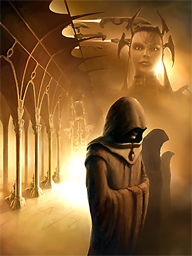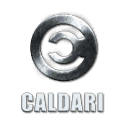A Beginner's Guide to EVE Online
|
Information in this article is outdated. Someone found the information in this article to be outdated and overroled by more recent events. Please help improving Backstage Lore Wiki and correct it right now ! Other articles needing updated details |
Template:Cleanup To Do: Either it should be deleted, or updated. Updating will take a while.
- PRELUDE
Welcome aboard pilot. I am Aura, your onboard personal AI computer. I have been tasked with assisting you throughout your journey into a new universe. Here you will learn how to conquer your first few steps into this fantastic universe and beyond.
I will remain in contact with you throughout your stay in New Edan and will give hints, tips and tutorials when you need them. Completing my tutorials in game will award you with ships, skills and the equipment you need to get started. I am also responsible for your warp drive, docking requests, safety systems and for alerting you when your ship is receiving substantial damage.
- THE STORY
"When the stargates could take them no further, they turned against each other"
Initialising Archive Memory... Fetching Data 011001011 - Long ago, before the rise of the 5 major empires, the human race was united as one.
More advanced than we are so today, the humans found themselves limited in their outer-space expansion efforts. Until by chance, one day a mysterious wormhole appeared not far from the Earth itself. This giant wormhole sparked interest into the possibility of new resources and a chance to advance the human population beyond their native galaxy.
The bravest of humans volunteered to venture in to the wormhole, in an attempt to find out what lay beyond the twisting vortex. As they entered the wormhole, the entire human populace held their breath and stood still in anticipation, patiently awaiting their safe return.
Having successfully entered and re-emerged from the Wormhole unharmed, the brave pioneers announced the wonders laying beyond the wormhole's alluring grasp. So it was then, that this new region of unexplored space became a beacon of hope for the humans and was named 'New Edan'.
Immediately after this news an unimaginably, incomprehensibly large behemoth of a project came to fruition. The entire human race began to research and fund their way in to making two of the largest stargates in known history. This gate soon became known as the EVE Gate. Construction started as soon as possible on both sides of the wormhole. With the resources required to build the gate coming into New Edan from Earth.
Along with the beginning of the EVE Gate construction, millions of humans flooded through the wormhole in hopes of a paradise to call their own in a new and promising galaxy. Massive Corporations saw the potential for immense profit and so too moved to this new region of space. The nearby planets soon became colonised and from recent archaeological evidence, we can confirm that we first visited New Edan roughly fifteen thousand years ago. Construction continued on the EVE Gate as the humans further progressed and colonised in to New Edan.
Then out of nowhere and without prior warning, one of most tragic events in human history came to be. The Wormhole bridging New Edan and Earth's Solar System collapsed. With the EVE Gate still under construction and the workers now lacking the necessary resources and communication to complete it, the population of New Edan fell in to despair and so began the era of the Dark Age. Data 011001011 - Paused
Loading Subcategory: Wormholes - Wormholes are cosmic anomalies that provide a shortcut to a distant location in space. Naturally the location of a wormhole exit is unknown until you enter it yourself and see what is on the other side. The exit could be trillions of light years away or in a neighboring system. All wormholes have a mass limit and once the limit is exceeded the wormhole will collapse with no way of re-opening it. Subcategory: Wormholes - Terminated.
Loading Subcategory: Stargates - Stargates allow pilots to travel from one system in the universe to another, very accurately and very quickly by creating their own wormholes achieved by manipulating gravity fields of nearby planets. Stargates need to be towed into position and anchored properly by a crew of specialist engineers. This process can take a very long time, hundreds of years in some cases. Crew members are often cryogenically frozen for the the entirety of the journey. Subcategory: Stargates - Terminated.
Data 011001011 - Resumed - With the EVE Gate nonoperational and now seemingly impossible to finish, actions where then taken to try and recover lost contact with Earth but ultimately failed. To add to the problems an immensely bright and powerful electromagnetic turbulence appeared from within the EVE Gate itself, capable of tearing even the strongest of hulls apart with ease.
As New Edan was uncharted territory, the location it held in relation to the position of Earth was unknown, so no contact could be made whatsoever via any other means other than the EVE Gate. This catastrophic disaster was so severe that within a few generations, the technology of settlements regressed significantly. Over the coming centuries, most settlements died out. A few managed to survive however and slowly began to recover their lost technology over time.
Time progressed and for the first time in thousands of years a feint shimmer of hope was felt across New Edan.
Five mighty empires rose above the rest. For the first time in thousands of years, democracies were formed, nations rose to power and mega corporations started to appear throughout New Edan.
Allow me to elaborate. Data 011001011 - Terminated
- THE RACES
The first to break free of the dark age were the Jove. A race shrouded in mystery and suspicion. Notoriously secretive, the Jove share little of their history to this date apart from the odd artifact found floating through their former home systems. They are regarded as the most technologically advanced race in New Edan, generations ahead of the most advanced empires to date.
The second to emerge from the dark age was the mighty Amarr Empire, who conquered their original home planet. Merely 2'000 years ago the Amarr rediscovered space flight and began to explore their home system. Soon after, an intact stargate was found in their very own system. The Amarr proceeded to reverse engineer the celestial object and uncover the secrets behind it. It was in 21290 AD the Amarr constructed the first modern stargate and connected it to the nearby system of Hedion. They began to slowly explore space, conquering planets and nations such as the Minmatar Republic as they traversed through solar system to solar system. Eventually in 23508 AD, the Amarr Empire finally discovered the warp drive, enabling them to expand at a much more rapid pace. In doing so they met the Gallente, Caldari and Jove empires within a short space of time in 23180 AD. The Amarr thought the Gallente were too powerful to conquer so they set their sites on what appeared to be a vulnerable race, the Jove. After a crushing defeat by the Jove, the Amarr retreated only to find the Minmatar had used the opportunity to break free from slavery and cast the Amarr out of their system. This embarrassing ordeal forced the Amarr into a state of recovery and, ever since, have been acting more cautiously, developing a more peaceful stance towards the rest of the cluster.
The Caldari were first exposed to space after the arrival of the Gallente on their home planet in 22517 AD. The Gallente helped to advance the Caldari, sharing their technology and allowing the Caldari to expand out into space under the Gallente's wing. The Caldari, in collaboration with the Gallente developed the first modern warp drive in the cluster in 22821 AD. The Caldari used this opportunity to expand rapidly, outside the view of the Gallente. The Caldari, finding the cultural imperialism of the Gallente oppressive, kept their colonies secret. The inevitable discovery by the Gallente in 23155 AD led to the outbreak of the Gallente-Caldari War.
The Caldari, sheerly outnumbered were forced to flee their home world and founded an independent State in their own sector of space. After nearly a century of warring with the Gallente, both sides became exhausted by the simmering war. A peace treaty was eventually agreed upon and signed in 23248 AD.
The Gallente first discovered the Caldari in 22463 AD, but were unable to contact them, putting a halt on their space exploration. Contact with the Caldari was eventually Established in 22517 AD. In 22588 AD they developed and constructed their first stargate. Who, unlike the Amarr didn't have an intact stargate to study, leading to a slightly different design than the Amarr's version.
The Gallente expanded, and eventually discovered the Intaki and Mannar civilizations. And as with the Caldari, the Gallente took in these smaller civilizations, granting them technology that allowed them to expand into space.
After the first modern warp drive was constructed, with help of the Caldari, the Gallente founded the Federation, along with the Caldari, Intaki and Mannar in 23121 AD. However, the Gallente discovered several secret Caldari colonies in 23155 AD and scrutinized the Caldari for not abiding to Federation Law. This conflict eventually escalated, which led to the Caldari leaving the Federation and forming their own Nation. War boke out between the two nations, millions were left dead and after a stalemate a peace treaty was signed in 23248 AD.
The Minmatar discovered space flight in 21413 AD, the following centuries were spent exploring and colonizing further star systems. Unlike the other colonies, the Minmatar didn't create their own stargates. Instead they found several still-working gates and used them to expand across three systems. They are also responsible for developing a faster-than-light (FTL) travel system, which was later copied by the other nations. These objects were called acceleration gates and allowed the Minmatar to catapult themselves across systems.
The Minmatar lived in peace and prosperity for several centuries and, unlike other nations didn't feel the need to expand beyond their limited reach. This proved to be their detriment, as the Amarr discovered them and invaded in 22355 AD. The Amarr were far more technologically advanced than the Minmatar at the time and as such, were able to easily bypass their defences. The Amarr proceeded to enslave millions in an event now known to the Minmatar as the Day of Darkness. After the Amarr attack on the Jove had failed, the Minmatar, with help from the Gallente, managed to break free of their shackles and send the Amarr running from their home system and a few others as well. This expanded territory gave them a strong foundation to rebuild their civilization.
- PLAYABLE FACTIONS
"We will fight for what we beilieve in. We will take a side... and our wrath, will be furious"
The following list shows the four playable races, their preferred weapon choice followed by their typical advantages on the field
The Amarr Empire - Lasers - Armour Tanking
Is a theocratic monarchy led by their mighty God-Empress. It is said to be the largest of all nations within New Edan, spanning 40% of the inhabited solar systems. The Amarr Empire is known for its omnipresent religion and use of slave labour especially against the people of the Minmatar Republic. The Amarrians were the first to start conquering other races and factions and force them into slavery once the EVE Gate closed.
The Caldari State - Missiles - Shield Tanking
Is a corporate dictatorship which is built up of several mega corporations. They are tough willed, ruthless and efficient in the board-room as well as on the battle field. Though not as large as the Amarr Empire or Gallente Federation, the Caldari State are still feared and respected for their strong economy which is only matched by their strength on the battle field. Caldari are living emblems of strength, persistence and dignity.
The Gallente Federation - Hybrid - Drones
Is generally regarded as the only true democracy of New Edan. The Gallente are champions of liberty and fierce guardians of the human spirit. Its principles are brotherhood, fraternity, and equal rights to all men. The Gallente are strong opposers of the Amarr and their methods of slavery as well as the Caldari's corporate dictatorship. The Gallente welcome all outsiders with open arms.
The Minmatar Republic - Projectiles - Speed
Are a tough no-nonsense race who have faced many troubles in recent times. A tribal race, the Minmatar are very independent and fierce warriors. Many and most Minmatar have broken free of the Amarr Empire's grasp but are still ashamed of how they were treated and as such, have a deep hatred towards them. The Minmatar are the most numerous of all the races in the world of New Eden, but their vast numbers are divided into many factions.
- GETTING STARTED
"What you dare to become rests on your will to be bold... Dare to be bold pilot... Forge your own path to greatness"
So this is it! You are about to take your first steps in a new and exciting world. If you are completely new to the game then my first bit of advice is patience.
EVE Online has been renowned for its steep learning curve cliff. The best way to tackle this cliff is to keep calm and approach things with an attentive mind-set. You will not learn everything in one hour, nor a day, nor a month for the matter. The great thing about EVE is there is always something more to learn. This is what separates EVE Online from other games, it roots out the weak and leaves only those capable of strong understanding to play.
After you have made your character you will enter the game in your captains quarters [CQ]. The CQ is your personal living area, and that when docked, you can enter at any time.
You will notice a few things about your CQ, from here you can:
- Alter your character's appearance and portrait
- View available agents
- View the market
- Enter your ship fitting window
- Open your ships cargo hold and drone bay windows
- Undock
You can do all these things in the regular ship station user interface [UI] too. It is merely here to add a bit more depth to your character. There are unique CQ's for each faction, depending on what you pick will determine what you start with.
If you travel to the end of the long platform you can undock from the station, or enter your ship in your pod. This can also be done by using the undock button on the user interface.
- Skill Books
Skills in EVE online are a bit different to the "traditional" way of learning abilities in MMO's. In EVE you learn your skills in 'Real Time' meaning that you progress your character even when you are offline! Skills in EVE are learnt via skill books.
Skill books are one-time consumable items that, when used, are injected into your brain. There are many skill books each offering a different outcome to increase your performance in a field of work.
Your current list of skills can be found on your character sheet. A skill, once injected will start at level 0, you can then progressively train that skill up to a maximum skill level of 5.
Skills can take anywhere between 2 minutes to train, to a whole 60 days. Progressing through level 0-1 will usually only take a very small amount of time depending on the skill. In some cases this can be as little as 30 seconds, but with more advanced skill books can take roughly 40 minutes or more.
The real time investment usually comes from progressing a skill at rank 4, to rank 5.
A lot of skill books have pre-requisites before you can inject and begin to learn them. For example, the skill book 'Medium Energy Turrets' requires you to have 'Small Energy Turrets' at level 5 before you can inject and learn it.
To find out what the pre-requisites of a skill book are, simply right click the book for more information and click the pre-requisites tab.
- Any pre-requisites with a green tick mean you have met the requirements
- Any pre-requisites with a yellow circle mean you have injected the skill but it is not yet at the required rank
- Any pre-requisites with a red cross mean you haven't yet injected the skill
All the pre-requisites must have green ticks aside their name before being able to learn the skill book. Note though, that pre-requisites of some skill books might have pre-requisites within them.
Pre-requisites can be found on almost any usable item, whether it is a ship, turret, blueprint or module there is probably a pre-requisite you need to meet before you can equip the item. All of these pre-requisites can be viewed in the same way as mentioned before. Right Clicking the item, looking at 'show info' then the pre-requisites tab.
- Skill Queue
The Skill queue helps you organise your skills and train them in an efficient way. It can be accessed from your character sheet using the 'Open Training Queue' button as seen in the above image.
You can queue up to 24 hours worth of training at a time. For Example If I wanted to train Medium Energy Turret to level 4 it might take me 18 hours.
If I placed this in the queue first, then 18 hours of the 24 hour allotment would be filled up. Leaving me with 6 hours more training room.
What If I also wanted to put my Science skill in to the queue? Let's say that took 8 hours to get to rank 4.
The training queue would then be full as the combined time of my science and medium energy turret skills would be 26 hours. I would have to wait 2 hours before I could add anything further to the queue.
So as an example, lets say I wanted to train 5 skills.
- One of my skills takes 5 days to complete
- One of my skills takes 18 hours to complete
- One of my skills takes 4 hours to complete
- One of my skills takes 1 hour to complete
- One of my skills takes 30 minutes to complete
Depending on the order I arranged them in my skill queue would determine how many skills I can be training. As you may have noticed the combined time of all these skills is well over 24 hours. With one skill taking 5 days.
If I placed the 5 day skill in the queue first, it would leave no room for anything else. To maximize my skill training, which is important if Im away for a weekend. I would arrange them as followed:
- 30 minutes
- 1 hour
- 4 hours
- 18 hours
- 5 days
This way I would have all the skills down to be trained over a longer period of time. Meaning I can worry less about having to log on at a stupid hour to keep the queue running and also not have to worry about checking the queue every so often. The total training time would take 5 days, 23 hours and 30 minutes. Once there is less than 24 hours to go on the queue, I can add more skills to it.
- Attributes
The rate at which you learn skills are decided by two factors. If you are the min/maxing type who wants to make the most SP possible, then this is important to learn!!
You, as a player have a list of attributes. These attributes are distributed fairly evenly when you start playing. The attributes are:
- Intelligence
- Perception
- Charisma
- Willpower
- Memory
Each skill book has a primary and secondary attribute associated with it (which can be seen by looking in the skill book's information window). The amount of time it takes to learn a skill depends on:
- Your attributes (can be seen in your character sheet under 'attributes)
- The skill book's attributes (can be seen in the skill book information window)
- The skill book difficulty multiplier (can be seen in the skill book information window)
Here is the attributes window: (click to expand)
You can perform a neural remap of your attributes once per year (real time, so every 365 days) however, when you start the game you will have 2 free bonus neural remaps available. The first remap you use will be the default yearly remap. You then have the option to use the bonus remaps at any time. (the bonus remaps don't expire if you choose not to use them.)
You want to assign your attributes so that they benefit you the most. Serious EVE players will have their skill books planned out over the course of a year, on a program called EVEMon. They will then use EVEMon to determine what would be the best attribute set-up to reduce the overall time to learn the skills.
Okay, lets say I wanted to maximize my SP/min as much as possible. I have a skill plan for Gunnery and Spaceship Command that lasts the course of a year.
Note that both of these skill categories have [Perception/Willpower] as their primary/secondary stat. This is good news as I can use one neural remap to benefit them both equally.
I would begin to maximize my attributes so the majority are placed in Perception and the remainder in Willpower. This would help cut down my skill training drastically. For what could have taken lets say 400 days might now only take 350 or less. As you can see that is a massive difference and will help you catch up with other players who aren't min/maxing their sp/hour.
EVEMon, can do all this for you. It is a great program and if you don't already have it, its time you got it!
The second factor influencing your sp/min is that of Implants.
- Implants
Implants are items that can improve your character for the better. Often in the forms of damage modifiers and attribute enhancers. They provide a passive bonus to your character. To be able to use implants you need to learn the Cybernetics skill. The level of the skill will determine which implants you can use. With the most advanced implants being accessible once you have cybernetics 5.
Implants, once inserted can be removed. However the implant is destroyed in the process. Implants are also destroyed if you get "podded" by another player. This is why pirates tend to ransom capsuleers after they have destroyed their ship, because the victim won't want to lose his precious implants, they will be willing to pay a price for their safety.
Anyway, we are going to look at the attribute enhancers and as the name suggests, once installed provide a permanent passive boost to your attributes. Provided you don't get podded.
Attribute enhancers can increase your attributes by up to 5 points depending on the level of the implant. Attribute enhancers range from a +1 attribute bonus all the way to a +5 attribute bonus. 5 point attribution enhancers will require a rank 5 cybernetics level. However these implants are very, very expensive and a rookie won't be benefiting from them any time soon. Instead, if you are a new player you will want to focus on getting the +3 implants instead. Unless you have a wealthy friend you can persuade otherwise!
These attribute enhancers, combined with a neural remap can drastically lower the amount of time needed to learn a skill. Make sure you re-map wisely because if you get it wrong, you could end up waiting a year before you get to do another one!
So for those of you with a lot of money and are creating a new character, the ideal path of training would be to start learning cybernetics as quickly as possible, to rank 5 if you plan on playing for a long time, then buy the +5 attribute enhancers and remap your attributes to maximize your sp/min efficiency.
- Which skills to learn?
When you open your character sheet you can use the settings to make it so all skills are displayed. Rather than displaying ones you have only learnt. You will soon see there are a lot of skills to choose from and picking one to start out with can be a tough choice.
The best thing to do is toggle the display so it shows current skills that you have, and skills that you can currently train. For these are what you will be focusing on in the time being. Depending on what you want to do in the game will determine what skill you will want to learn.
There are a lot more things to be in EVE than what is mentioned in the tutorial, but for now you will want to focus your eyes on whether you want to be an Industrialist or Combative player. Depending on what you pick you will want to either start training some gunnery/core skills or some industrial skills.
- YOUR SHIP
"I began this journey intending to create, not to destroy. I looked to the stars and vowed that one day... I would have a paradise to call my own"
Okay, pretty soon you will have undocked from your station and you will be flying your ship for the first time. Take it in rookie, its pretty breathtaking.
You will start with what is called a "Rookie Ship", pretty fitting name if you ask me. By doing some of the tutorial missions you will soon find yourself flying faster and more powerful frigates. When you lose your ship in EVE, whether it is to an NPC or another player and you don't have any more ships lurking around, you will be supplied with a Rookie Ship. Courtesy of your insurance company. So no matter what you do, you will always have a ship to fly around in.
- Insurance
Insurance is a small but important part of the game, you don't want to fly anything you can't afford to insure and generally can't replace. There are several types of insurance quotes you can purchase, each one costing an amount based on the amount of pay you receive in case your ship gets destroyed. The highest insurance level is Platinum, this quote is the highest costing insurance but also pays out the most ISK upon your ship being destroyed. Most players buy this, especially rookies who are at a higher danger of losing their ship due to inexperience.
To insure your ship, visit a station that offers the insurance service in the station panel located on the upper right corner of your station UI. Select the ship you want insured and pick the quote you would like. You will then receive an eve-mail notification displaying what you bought and how long it lasts for.
You can have multiple ships insured at any time. You will be notified when your insurance is about to run out and should be ready to update your quote when it does.
- Types of Ship
There are many different types of ships to play around with in EVE Online, some take little training and some take years of training to fly effectively. You must remember that bigger does not always necessarily mean better either. I see rookies all the time who train to fly in the biggest ship they can as quickly as they can, only to find out they can't fit any turrets on there because they have poor engineering skills.
The best thing to do is take your time with each class of ship, learning how to play it effectively before you move onto a higher tier. You should start with the frigate class, once you have experience flying them and have the skills ready for the destroyer class, only then should you move on. Also just because a frigate is cheap and a battleship is dead expensive doesn't make it massively better. There have been fleets of frigates able to take down battleships due to the speed of the frigate and slow tracking speed of the battleships weapons. Its not about what you fly, its about how you fly it.
Anyway here is the current progressive list of ship classes for combat, if you are new you should start with a frigate, aim for destroyer then eventually a cruiser and on from there. Depending on what faction you pick might determine what ship you want to fly, but you can cross train between factions and fly all ships if you prefer. Also after the ship class is the recommended mission level to take them on.
- Frigate - [L1]
- Destroyers - [L1]
- Cruisers - [L2]
- Battlecruisers [L3]
- Battleships - [L4][L5]
- Capital Ships - [L5]
Here is a list of mining ships, miners will want to start with the Venture frigate first aim for the Retriever, then the Covetor and finally the Hulk. Ice Miners will also want to look at the Mackinaw.
- Venture (frigate)
- Retriever (mining barge)
- Procurer (mining barge)
- Covetor (mining barge)
- Skiff (exhumer)
- Mackinaw (exhumer)
- Hulk(exhumer)
For hauling you will want to focus primarily on getting your faction industrial ship, then move to the better version in the same class and eventually your ultimate goal may be to fly a Freighter or a Jump Freighter if you are setting your goals high.
No matter what your ship is, remember to always keep it insured!
- NAVIGATION
"They were counting on me to fly through 200 clicks of space, directly into a wall of gun fire. My hands were shaking, I didn't think I was going to make it. But there I was... flying through the whole pack of them"
- Regular Movement
Now you will soon realize, if you didn't already know, that piloting your ship is done by giving specific commands. You can go anywhere within your solar system by just flying there the old fashioned way. To do this simply double click where you want to go. Your ship will then automatically turn and align to your destination. You can click planets, star gates, stations pretty much everything! Even dead space.
This method of travel isn't recommended as it can take you a very, very long time to reach destinations. Luckily for me and you though, warp drive technology is at our disposal.
There are three ways to move your ship using your basic engine, you can either:
Approach - This is done by double clicking an object, you will then proceed to travel to within 0m of the target. Once the target has been reached your ship will stop
Keep At Range - You can set your ship to stay at a certain distance from a target, if the target moves closer, you will move further away. If your target moves further away, you will move closer. Your ship will always be trying to stay at the pre-defined range of the target.
Orbit - You can set your engine on a trajectory course that allows you to orbit the target at a pre-defined distance. Your ship will then attempt keep in range of the target whilst orbiting around it. Orbiting is a very important factor regarding combat and will be mentioned again later on.
<span style="background:Hint: To stop your ship at any time, press Ctrl+Space. This will also stop you from initiating warp drive. However, once warp drive has been fully activated you won't be able to stop your ship until you reach your destination.;border:1px solid #AAA;padding:1em 1em 2px;line-height:normal">
- Warp Drive
You might be thinking "What is a warp drive? How does it work?" Well rookie, these are all questions I can answer. A warp drive is a device that allows us to move our ships through space very quickly, and by very quickly I mean faster-than-light, to reiterate how fast that is, light travels at 299,792,458 metres per second which is approximately 186,282 miles per second. Now you might be thinking "nothing can move quicker than light!" and that is correct, sort of.
Warp drives work by 'compressing' vacuum between two polar discs, draining all energy neutrons and quarks out of it. A laser-locked field is then created to hold the ever-increasing depleted vacuum bubble until it has enveloped the whole ship. This allows us to travel in a frictionless bubble capable of faster-than-light speeds.
To use your warp drive, simply right-click anywhere in space to bring up the contextual menu. Select a station, planet, star gate, bookmark or encounter to warp to. Finally select the distance of arrival, either warp to 0m of the target or pick whatever you like.
Depending on the size of your ship and your skills, will determine how fast it takes to initiate warp drive. Frigates initiate very quickly and battleships take a lot longer.
The warp drive uses your ship's capacitor as a resource, if you have 0 cap left you won't be able to warp anywhere. The amount of capacitor charge a warp takes is determined by the warp distance. With longer distances requiring more capacitor usage.
- Star Gates
Star gates are large man-made objects found throughout most systems in New Eden. Through the use of artificial wormholes, created by exploiting gravitational resources, a star gate can transfer your ship into another neighbouring region of space almost instantly.
Note that the larger the Stargate, and larger the gravitational forces in a system the further the distance it is capable of shifting an object.
Star gates cannot be used by Super Capital Ships or Super Capitals. Carriers, Dreadnoughts, Super Carriers and Titans must travel using their on-board jump drives, jump portals or a sufficiently large wormhole.
To use a star gate, simply warp to the location using your warp drive then use the JUMP feature which can be found on your overview if you have the star gate selected or by right clicking it instead. A session change will then occur and you will arrive at your new destination fully cloaked for 30 seconds, or until you move your ship.
- Autopilot
Every ship in New Eden comes with its very own Auto-Pilot. To use your auto-pilot, you must first set a destination. When your destination is set [this can be done by right-clicking a location and selecting 'set destination'] you can then initiate auto-pilot.
Auto-Pilot can be initiated by clicking on the 'A' icon on your UI next to your ships cargo hold and scanner.
Your ship will then proceed to automatically initiate warp drive and star gates to reach the final solar system. Allowing you to kick back and relax. Or so you think.
You see, when you activate auto-pilot and it initiates a warp to a star gate, instead of warping to within 0 meters, your ship warps 15km from the gate. The ship will then proceed to the gate at sub-warp speeds and when finally reached will automatically initiate the jump and continue the journey.
You might not think this is a bad thing, but 15km can be a long way, especially for a slow ship. So if you use auto-pilot, the time to arrive at the gate instead of manually initiating warps to within 0m will be drastically longer.
Not only does this mean you will be waiting around for a while, but it also means you are susceptible to pirates. An AFK, Auto-Piloted vessel is an easy target for a pirate. Especially if you are carrying valuable cargo.
- DEATH
"You will roam the heavens, commanding the most powerful machines ever built. So unbound that not even death itself can claim you. For you are immortal, with all eternity to seize a destiny that is yours to define"
Death is an important aspect of EVE and one you should know about before going into the open. Unlike many other games, death in EVE can have drastic consequences. For you to understand how death effects you, you must first understand what death means.
- Pods
When you are out and about flying in EVE, you are actually in a ship, inside a ship. This internal structure is called a 'Pod' and when your ship blows up, you will be ejected. Think of it like an emergency escape pod. You are only considered truly dead when you are killed in your pod, a term often regarded as being 'podded'.
When you start the game, you will start in your pod and be asked to go fetch a ship from a nearby training course. You will see for yourself that your pod is very small, yet has a high agility due to its size.
Whenever your ship is destroyed you will want to warp to a nearby station AS QUICKLY AS POSSIBLE to avoid someone killing you.
NPC (non-player-characters) won't ever pod you, they will destroy your ship but leave you alone after, giving you plenty of time to get to safety. Real player characters, like you and me, however, have the ability to pod you and will do so unless the aggressor is initiating a ransom for your life. You can either pay up and be left alone, or not pay and die. Though remember, pirates aren't all trustworthy... some might take your money and then still kill you anyway.
When you are podded, you will re-spawn in your space station, and emerge in one of your clones. But be warned, death is no minor infliction and one you want to avoid at all costs. Not only does it mean that you have probably lost your ship, which could have cost billions, but it means you lose your implants, and potentially recent skill points.
Things to know about being podded are:
- You lose all current implants inside your active clone
- You can potentially lose skill points if your clone grade is inefficient
Allow me to elaborate on clones further...
- Clones
Clones are what separate us from regular humans. For we are immortal. When you die in EVE (podded) you will come back to life in a clone.
Think of clones like a backup. If your body gets blown up, there is always another one waiting for you in your station.
When you are at a station with a clone bay you can purchase a clone so that when you die, you will re-spawn inside the station. You can also use the clone bay to move clones between stations.
The purpose of a clone is not only to allow you to continue playing if you die, but clones are here for another purpose too.
When you die in EVE and have what is called an 'insufficient clone' you will lose skill points. Clones, therefore act as skill point containers.
When you learn skill books you collect 'skill points'. You can keep gaining SP as there is no max SP limit, however, your clone quality will determine how many skill points you return to life with if you die.
All clones come with an SP limit, the limit doesn't prevent you from earning more SP, it does however, factor on how many skill points you keep upon death. If your clone does not entirely cover your character skill point pool, you will lose 5% of the difference between the clone you had during the pod-kill and the skill points trained.
This is why it is INCREDIBLY IMPORTANT to keep your clone up to date through the medical bay if you don't want to lose skill progress. The more expensive clones hold more SP and the cheaper clones hold considerably less.
When you die (podded) you will need to renew your clone at the station. Make sure to visit the clone bay after each death so you don't accidentally go out in to the open with an insufficient clone.
There are two main types of clone, regular clones which we covered above and secondly, Jump Clones which I will go through with you now.
- Jump Clones
A Jump Clone is the name given to a new type of cloning method in game.
Jump Clones allow a player to swap between clones in different stations, this can be useful if a player has extremely expensive implants, but doesn't want to risk getting them destroyed if out on a long and dangerous mission. Or just needs to get somewhere fast. It also allows for flexibility in skill training.
When a player performs a jump into another clone, they leave their implants behind. But can come back to them later on. You will need the skill 'Infomorph Psychology' to benefit from jump clones. You will also need a standings rating of 8.0 or higher with the station in order to gain access to the station's jump clone facility.
- THE MAP
"Your choice will make a difference, because all these worlds... are yours"
When you first open your map, you will no doubt be overwhelmed. There are two maps available, a star map and a system map. You can toggle between which is being viewed in the upper tabs of the map window.
THE SYSTEM MAP
System map showing star gates, planets and more!Shows information regarding your current solar system, including planets, stations and your current location. The map can be spun around by clicking and dragging, and also zoomed in an out by left+right clicking, then moving your mouse backwards and forwards. The system map is also used for scanning with probes. To use probes, you must first have a probe launcher and loaded probes. You can then launch the probe the same way you would initiate a module. To see the probes in the system map you must have the scanner window open, which can be found next to your cargo hold and auto-pilot buttons. If you want to know more, see the exploration guide.
THE STAR MAP
Star map showing every known solar system in New Edan (apart from wormhole systems)Shows the star clusters of New Edan and their location in relation to other stars and systems. This map can be flattened for an overhead view, or unflattened to accurately portray three dimensions. This map is very useful in planning destination routes and finding solar systems that might be far away. Using the filters option, you can see the map how you want it. Perhaps you want to see each star as a colour representing the security status of the region. Or maybe perhaps you want to see how many player deaths have occurred in specific systems. There are a lot of filters that can be applied; use them effectively to increase your efficiency in finding information.
You can also set your auto-pilot settings from here too, where you can choose what systems to avoid based on certain criteria e.g. sec status or recent player kills.
Amarr > Throne Worlds > Domain
Simply drag and drop the area you want to link into the chat and hit enter to send. The location will then appear for others to see and they can set their destination from it if they wish.;border:1px solid #AAA;padding:1em 1em 2px;line-height:normal">
- Security Status
Every region in space is associated with a security level. The security level of a system indicates the difficulty of NPC pirates, with the lowest security regions of space being home to more deadly NPCs. The safest regions in charted space being 1.0 (highsec) and the lowest -1.0 (wormhole space). The security level of a system is also an indication of CONCORD's Presence.
In regions:
1.0 - 0.5 (highsec) the NPC police unit CONCORD actively patrols the system 0.4 - 0.1 (lowsec) CONCORD alerts players to criminal activities
0.0 (nullsec) No CONCORD presence -1.0 (Wormhole space) No CONCORD Presence
In regions:
1.0 - 0.5 you are generally considered 'safe'. In these "hi sec" systems, CONCORD patrols each system and will quickly hunt down and destroy any ship that partakes in unauthorized (criminal) aggression. Be weary, however, as suicidal criminals can occasionally destroy your ship before CONCORD arrives. CONCORD's response time varies from a few seconds in 1.0 space to about 20 seconds in 0.5 space.
0.4 - 0.1 there are no CONCORD patrols. Whenever a pilot engages in criminal activity, CONCORD flags the pilot as a criminal. Every gate and station is armed with guns to shoot down flagged criminals, but they lack the fire-power to harm well-tanked ships. In this region, pirates often camp gates and roam about looking for victims to kill. While there are more opportunities to earn ISK in these regions, they are also much riskier to live in. This is also the region where the four empires battle for dominance in Factional Warfare.
0.0 - -1.0 there is no law beyond what you (and your friends) can enforce. Venturing into these areas alone is very dangerous, as people typically shoot first and ask questions later. Travel is often hindered by warp bubble technologies, and many entry points are continually guarded. While life in these regions is more difficult, the rewards are significant greater than what you typically find in highsec. It's strongly advised you work with friends when partaking in any nullsec/WH adventures.
In high security systems, CONCORD will react to acts of hostile aggression. To clarify what is and what isn't a hostile act, look at this list.
Players won't get CONCORDed for:
- Stealing your loot
- Targeting you
Players will get CONCORDed for:
- Shooting you without reason
- Destroying your loot
- Player Security Status
Every player in game has a security status. If you kill players, your sec status will drop. If it drops too far, you will be considered an outlaw and people will be free to fire upon you in highsec without CONCORD interference. You can gain positive sec status by running missions or killing 'rats' (enemy NPCs) in nullsec.
Depending on your sec status will determine what areas of space you are allowed in. As mentioned above, when you reach rock bottom (-5.0 or lower), all 0.5 systems and above will attack you. CONCORD drones will be sent after you if you attempt you enter high security space. Remember NPCs won't shoot your pod, only your ship.
If your personal security status is:
- -2.0 and above: you can enter 1.0-sec
- -2.5 and above: you can enter 0.9-sec
- -3.0 and above: you can enter 0.8-sec
- -3.5 and above: you can enter 0.7-sec
- -4.0 and above: you can enter 0.6-sec
- -4.5 and above: you can enter 0.5-sec
- -5.0 and lower: you are considered an outlaw and other players can attack you in high-sec without CONCORD intervention
- Aggression Timer
When you participate in aggressive behaviour in EVE (whether it's against another player or not) you will receive an aggression timer that will be displayed on your UI.
The aggression timer is here for a number of reasons and will determine how long your ship will stay in space when you log out and even whether another player can shoot you without CONCORD intervention.
There are 5 aggression flags, these being:
Weapons - A pilot with this flag has recently used offensive modules against another pilot. The pilot will not be able to jump, dock or switch ships while this flag is active.
PVP - This pilot has recently attacked or been attacked by another pilot. If a pilot logs off while this flag is active, their ship will remain in space until the timer expires.
NPC - This pilot has used offensive modules against an NPC. If a pilot logs off while this flag is active, their ship will remain in space until the timer expires.
File:Criminal timer suspect.jpg File:Criminal timer criminal.jpg
Legality - This pilot has recently committed criminal or suspicious acts in Empire space. This flag has two states – SUSPECT (yellow) and CRIMNAL (red). The state is dependent on the severity of their actions and whether or not the actions were committed in Empire space. CONCORD will take action against pilots flagged as criminals in their space, but anyone with either state flagged is freely attackable by other capsuleers.
It is worth mentioning however, that if a player corporation declared war on another corporation in high security space, then the players of each corporation are free to attack each other without CONCORD intervention.
- Wormhole Space
Can be found by entering — get ready for this — wormholes. Wormholes are cosmic signatures found using the scanning system in game. Wormholes are very dangerous and if you are completely new, should probably be avoided until you have a deeper understanding of the game.
Before entering a wormhole, there are a few things you should know.
Wormholes are usually unstable and can last between a few hours to a few days. They also have a "mass limit" and once this limit is exceeded the wormhole will collapse in on itself, ultimately vanishing. To see how long a wormhole has left or how close it is to its mass limit, simply right click the wormhole from the overview and select information. You will then be given details about this specific wormhole.
Wormhole space has a security rating of -1.0, meaning other players can and will attack you. You can avoid being attacked if you have a cloak module fitted to your ship. As long as it is active, you won't be able to be scanned down via combat probes.
Wormhole space is uncharted and therefore doesn't show up on the map. When you enter, you won't appear on local chat; so no one will be aware of your presence until you talk or they scan you down. You won't be able to find yourself on the star map either or get back into charted space unless you use another wormhole. There are no star gates in wormholes and if you go through one, you should bookmark the location of the wormhole exit for future reference.
If you go through the wormhole and it collapses, you will have to scan down another one using your probes. If you are out of probes and the wormhole has collapsed, then you are *snip* out of luck. If you want to get out you will either have to keep asking in local chat for someone to help (which will alert them to your presence and they might try to kill you) or simply self destruct. If you die, you will then re-appear in your clone back in charted space.
Wormholes lead to systems that can be on the opposite side of the universe and as such, certain wormholes have different rules and the laws of physics might change. Some regions of wormhole space may reduce your armour repair amount or increase the damage from energy turrets. There are many different effects, both positive and negative. They effect every player in that region of WH space the same amount.
If you plan on entering a wormhole, make sure you take these things with you:
- A probe launcher fitted to your ship
- Probes (5 minimum)
- More probes in case you lose any
- A cloak so you can remain undetected (not necessary but very helpful)
- Bookmarks for the wormhole exit should you choose to leave (providing it hasn't yet collapsed)
- COMBAT
"I will vanquish your fear... and commute your flesh to dust" ~ Sansha
Getting to grips with EVE's combat mechanics can be a little overwhelming in the beginning, especially if you don't know what you signed up for. For starters, this isn't a first person shooter and there is no manual aiming reticle you have to deal with. A good way to think of it, is that you are giving your ship commands and it carries them out with deadly efficiency. If anything, EVE is more of a tactical strategy game than a spaceship shooter. I will elaborate my reason for saying this further below in the guide, you will no doubt understand why soon anyway. To start this section of the guide off I will explain "Ship Fittings" to you.
- Fitting
Before you start doing anything related to combat in EVE, you will need a "fitted" ship. Fitting is an important aspect of EVE as the outcome of a fit will determine how effective you are against certain enemies. There are thousands of ways you can fit your ship and getting it right can be challenging, especially if you are new. You can always ask on the forums for guidance or within the game itself, someone will no doubt lend you a hand and give you a few tips & ideas.
When you fit your ship, you will mainly want to focus on filling a role. Whether it is solo mission running or pvp'ing, tanking or scouting. There are hundreds of things you can do. Again, browse the forums for ideas and ask around, you will eventually find what you are looking for!
You need to know that you wont be able to fit everything you want right at the start. The items you attach to your ship (modules, rigs, turrets etc) all come with pre-requisites just as skill books do. Some items may require a lot of skill points before you can use them and others not so many. The prices of some of these items can vary between a few hundred ISK to hundreds of millions. It will take you a while before you can fit all the really great stuff, but that's OK as you have to start somewhere and it's better to learn in something cheap.
Fitting your ship can be done inside a space station with a fitting service (nearly all have one) as well as in a player owned station ship maintenance array and some capital ships allow you to access your fit too. You can view your ship fitting at any time but you won't be able to make changes unless you are in one of the prior mentioned areas. Once you have found a location to modify your ship's fitting, open the fitting window which can be found in the station services list or on your menu bar.
You will be presented with a window that looks something similar to this: [click to expand]
Once the window has opened you will see a lot of information on the right hand side of the new window (this is a breakdown of all your stats) and to the left you will see your active modules and your ship. Everything you want to know about your ship is found here, so I would recommend that you take some time to read through what each icon says. (hover your mouse over certain icons for more detailed information)
As you can see from the above image, there are four sections that allow you to place modules and these are:
- High Slots - (top)
- Medium Slots - (right)
- Low Slots - (bottom)
- Rig Slots - (left)
Weapons (turrets & launchers) fit on your ship's high slots, modules such as [afterburners] and [micro-warpdrives] fit on to your ships medium slots and modules such as an [armour repair] will attach to your low slots. The rig slots can only hold rigs.
As you start to add modules to your ship, you will notice a red and blue bar in the lower right hand quarter of your ship fitting circle. This is your CPU and Power Grid. Most modules take a portion of your CPU & Power Grid away once they are fitted and online in your ship. Depending on what module you are trying to fit will determine the portion of CPU/Power Grid it will use up. There are also skills you can train which increase your Power Grid and CPU output as well as reduce the amount needed by modules.
Once you go over your CPU/Power Grid limit, the module you are trying to fit will go in to the slot on your ship but won't come online. Meaning you can't use it until you free up some room. This can be done by either removing another module or putting it "offline".
The number of turrets or launchers you can have on your ship at any time is determined by the amount of hardpoints your ship has. If you look at the above picture in detail, you will see (above the high slots) a turret icon and 2 hollow circles. This means that this particular ship can fit 2 turrets. If you look further to the right you will see a launcher icon with the same number of circles. This also means this ship can have 2 launchers on it. However this does not mean you can have 2 launchers and 2 turrets at the same time as there are only three high slots.
As you may have noticed already, this ship has only 3 high slots. Meaning you can have only 3 modules active maximum, what they consist of is entirely up to you. You might want to have two turrets and 1 launcher or the other way round, perhaps only 1 of each and a cloaking device. It is up to you, but this ship won't allow you to have more than 3.
You will find that some ships have no turret hard points and only launcher hard points, some don't even have either! You will have to decide what ship you want to fly and what set-up to go with it.
This is all I'm going to cover about fitting in this guide as there is another great, more detailed guide out there already which can be found here. I do suggest you read it to learn more about the slots and other game mechanics involved with fitting your ship!
- ADVANCED COMBAT
This section of the guide will teach you the more advanced lessons in ship combat for EVE Online.
- TURRETS & MISSILE LAUNCHERS
In order to be able to shoot at things in EVE Online your ship must first be fitted with either a turret or launcher. Launchers are used to fire rockets, missiles and torpedos whereas turrets can fall in to one of three categories and these are; laser, projectile and hybrid.
These turrets/launchers will fit on to your ships high slots and come in a variety of sizes for different ship sizes, these being:
- Small - Frigates/Destroyers
- Medium - Cruiser/Battlecruiser
- Large - Battleship/T3 Battlecruiser
- Extra Large - Capital Ships (Dreadnoughts & Titans)
Fitting a turret/launcher will use some of your ships powergrid and CPU. (some will use more than others)
Each turret type splits in to two separate branches which you can specialise in via gunnery skills to be more effective at different ranges.
Laser Turrets split into
- Pulse Laser - Short Range
- Beam Laser - Long Range
Laser turrets are traditionally used by Amarr vessels, they use the ships capacitor to charge their attacks and lack the need for ammunition due to this. (will explain below)
Projectile Turrets split into
- Autocanons - Short Range
- Artillery - Long Range
Projectile turrets are traditionally used by Minmatar vessels, they do not require any capacitor to fire.
Hybrid Turrets split into
- Blasters - Short Range
- Railguns - Long Range
Hybrid turrets are traditionally used by Gallente vessels but are also used on some Caldari ships too. They require the use of the ships capacitor to fire, though not as much as lasers.
Missiles fall in to one of two categories
- Unguided - Short Range
- Guided - Long Range
Missiles are traditionally used by the Caldari, like projectile turrets they do not require the capacitor to fire. They are self propelled and can be either guided or unguided (though they will all hit moving targets).
Depending on what type of missile you wish to fire, will require a certain type of launcher in order to fire it. There are 8 types of missile launcher available and each are designed to fire a specific size of missile. [list]
- Assault - Regular & Advanced Light Missiles
- Citadel - Citadel Torpedo's
- Cruise - Cruise Missiles
- Heavy Assault - Assault Missiles
- Heavy - Heavy Missiles
- Rocket - Rockets
- Siege - Torpedo's
- Standard - Light Missiles
- AMMUNITION
Once you have fitted a launcher/turret on to your ship you will need to add some ammunition to it. Each type of turret/launcher uses it's very own special type of ammunition to fire at the enemy and these are:
Laser Turrets use
- Frequency Crystals - Unlike the other turrets ammunition, frequency crystals do not deteriorate once fired. This means that you do not need to carry lots of ammo with you or go back for more in the middle of a fight. However, the Tech2 variant of the crystal does deteriorate, but it takes a very long time so if you are using this type be sure to keep an extra few in your cargo hold. As light travels extremely quickly, there is no flight time to hit the target, as soon as the weapon is fired the target ship will be instantly hit. Frequency Crystals come in different frequencies that alter the range and damage of the weapon. Their major drawback is the fact that they only do one type of damage and that is EM/Thermal, which is good for penetrating shields but not as good for penetrating armour.
Projectile Turrets use
- Projectile Ammo - Unlike lasers and hybrids, projectiles do not use the capacitor as a resource. The advantages of projectiles is they come in all forms of damage (EM/Thermal/Explosive/Kinetic) making them versatile. They do however have a lower DPS than the other turrets and a lower optimal range but boast an impressive fall off radius.
Hybrid Turrets use
- Hybrid Charges - Like the Laser Turrets, the Hybrid turret uses the capacitor as a resource (not to the extent of lasers though). They are also capable of equipping all types of ammunition (EM/Thermal/Explosive/Kinetic). They burn through their ammunition quickly but boast a larger magazine capacity.
Missile Launchers use
- Rocket (Short ranged charge fired by Frigates)
- Light Missile (Long ranged, used by Frigates)
- Heavy Assault Missile (Short ranged missile, launched rapidly by Cruisers and Battlecruisers)
- Heavy Missile (Long range missile launched by Cruisers and Battlecruisers)
- Torpedo (High-damage, short range missile fired by Battleships, Golem and Stealth Bombers)
- Cruise Missile (Long range missile, fired by Battleships)
- Citadel Torpedo (Essentially an extra-large Torpedo, launched by Capital ships and Large Missile Sentries)
- Citadel Cruise Missile (Extra-large Cruise Missile, launched by Capital ships and Large Missile Sentries)
- Friend or Foe ("F.O.F") missiles are available in standard-, heavy-, and cruise-launcher sizes. They can be fired without a locked target and will strike the nearest hostile ships or object.
Missiles, like projectiles do not require the use of the ships capacitor to fire. They are also capable of loading their launchers with each damage type (EM/Thermal/Explosive/Kinetic). Missiles never miss their target but can be out paced by a fast ship or one that is out of range of its flight time. Missiles, unlike the other weapon systems, can be fired at once they are in flight (using defender missiles or a well timed smartbomb).
- ADVANCED COMBAT (Pt. II)
- Explosion Velocity
The thing to remember about missiles is that they have an explosion velocity which will modify how much damage you do to your opponent. If the target's speed is a lot faster than the explosion velocity of the missile, the damage dealt to the opponent will be reduced as the target is outrunning the explosion.
- Tracking Speed
Each type of turret (Laser, Hybrid & Projectile) has a tracking speed associated with it. This value determines how quickly (or slowly) the turret turns. Small turrets have fast tracking speeds and Extra Large turrets have very low tracking speeds. The short range turrets have a higher tracking speed than their long range counterparts too.
EVElopedia: When a ship moves sideways across a field of fire, it is called "transverse". An orbiting object has the maximum transverse speed for its velocity. A ship travelling straight at the turret has a transverse speed of 0, regardless of its actual velocity. If you assume an object is orbiting, calculating transverse speed is actually easy: transverse speed in rad/s = speed/range. Radians are a measure designed to make that calculation simple.
So if a ship is orbiting around you at a fast speed and you have large/long range turrets, you wont hit it. You would need a turret with a faster tracking speed such as a small/short range turret.
Tracking speed does not affect missiles in any way.
- Signature Radius
Every ship in EVE (and every other object) has a signature radius. The larger the ship, the larger the signature radius and vice versa. A smaller signature radius makes a ship harder to hit with turrets due to tracking effects, take less damage from missiles, and take longer to lock. The signature radius of a ship can greatly increase if the ship is using a micro-warp drive, making it far easier to hit.
EVElopedia: Turrets and missiles work differently in regards to signature radius. All turrets have a tracking number which represents the amount of radians per second it can rotate to keep lined up with a target. A 1 radian angle is equal to an arc of 1 radius in length. So a turret with 0.1/sec tracking is locked on a target orbitting 10,000m away it can pace the target if it travels 1/10 of a radius or less; or 0.1*10,000m = 1000m per second or slower. If the signature radius of the target is equal to or greater than the turret's scan resolution, the turret will track at the tracking speed listed in its info page. If the signature radius is smaller than the scan resolution of the striking turret, tracking speed will be reduced in proportion to the ratio of the signature radius to the scan resolution. Missiles always hit their target so long as they reach their target before they run out of fuel (flight time is indicated on the missile's info page). Instead of tracking, each missile has an explosion radius. If the target's signature radius is equal to or greater than the explosion radius of the missile, the target will take full damage from the missile. If the target's signature radius is smaller than the explosion radius, the damage will be reduced in proportion to the ratio of the signature radius to the explosion radius. Damage in either case will further be reduced by the ratio of the missile's explosion velocity to the target's velocity, if the target's velocity is greater than the missile's explosion velocity.
- Targeting
Before you can rain fiery doom upon an enemy, you must first target the enemy. (with exception to some missiles and smartbombs)
In order to target the enemy you must first be within the targeting range of your ship. Some ships can target enemies 200 clicks away (snipers) and some can only target them up to 20 clicks away. You can view your ships maximum targeting range by right clicking your ship and looking in its properties under show info.
To increase your targeting range you should train the skill Long Range Targeting which will boost your targeting range by 5% per skill level. There are also some implants and modules that can increase your targeting range.
Once you activate the target function, a crosshair will appear on the screen with a countdown timer below it. This countdown is the time it is taking to lock on to the ship, when the timer reaches 0, you will have fully locked on and can begin firing immediately.
Factors affecting ship targeting times are:
- Signature Radius - Higher enemy signatures make for an easier and quicker lock time.
- Scan Resolution - The higher your resolution makes for an easier and quicker lock time.
- Sensor Boosters - Are modules that increase your scan resolution and targeting range.
Depending on what ship you fly and your skills in targeting, will factor on how many targets you can have locked at one time. To increase the number of targets you can lock on to at once you should train the Targeting skill which will give you a +1 targeting bonus for every skill level. Then when you hit Targeting 5 you can begin training Multitasking which will give yet another +1 targeting bonus per skill level up to a maximum of 5 at skill level 5.
Though it should be known that not many ships allow you to have this many targets locked at once, so many people don't bother training Multitasking all the way to 5. Though you should see what ships you want to fly and make your decisions from there.
- Optimal Range
Every weapon system in EVE has an optimal range associated with it. This data dictates the range your ship should be at in relation to the target for your weapons to have the most chance of hitting and doing the most damage per second. You can see your weapons optimal range by hovering your mouse over the turret/ammo icon or looking at your ships info.
The optimal range of your weapon will vary depending on what ammunition you are using and any modules you have active or not.
You should always try to stay within optimal range of your target if you wish your blows to be as effective as they possibly can. You will have a 100% chance to hit your target if you are at optimal range.
- Fall Off
Fall Off is a measurement given to the excess range in which your ship's weapon systems still have a chance to hit your target after optimal range has been passed. If you can't get in to optimal range then fall off is your second best location. You will do the same damage if you hit your target in fall of range, but your chance to miss will increase the further the target moves in to fall off.
For example let's say my turret has an optimal range of 10km and a fall off range of 5km. If I'm 10km away from my target, my chance to hit is 100%. If the target moves to anywhere between 10km to 15km away from me, my chance to hit will be reduced by up to 50% at 15km away. The second fall off range would be from 15km to 20km where I would gradually end up at 6.25% chance to hit at 20km away. It would eventually reach 0% chance to hit the further it got away as it went out of fall out range.
- ADVANCED COMBAT (Pt. III)
- Movement
After you have a target locked, you will want to try and get in to optimal range if you aren't already. Depending on what ship you fly and with what modules, will determine how quickly you get there, if at all.
As covered in the navigation subheading, there is; approach, keep at range and orbit. What you want to do will depend on the situation you are in.
Orbiting is generally considered the best tactic as it makes you harder to hit especially if you are in a fast small ship. Though you may find if you are a sniper that sitting back and keeping your target at range to be more effective.
There are two modules which will increase your ship's speed at a significant rate. These being an afterburner and a microwarpdrive. The former being an average speed boost and less heavy on the capacitor and the latter being a massive speed boost, draining your cap heavily and increasing your ship's signature radius ten fold, making you a lot easier to hit.
There are also some low slot modules that will increase the overall speed of your ship at the expense of armour amount or cargo capacity.
Many ships prefer to use an afterburner to keep their signature radius low and to use less capacitor. The afterburner can be a great help in getting some distance between you and your target or moving in for the kill.
Micro Jump Drives are a new type of module in EVE that can be fitted to Battleships and Black Ops vessels. These modules when activated, will teleport your ship 100km forward in the direction it is facing. The time it takes to initiate the micro jump is determined by the micro jump drive skill. As with the micro warp drive, these micro jump drives are also effected by warp jammers.
- Webifiers & Warp Jammers
Sometimes you may come across a group of enemies that may web you, this 'stasis webifier' will slow your ship down drastically, making you easier to hit as you aren't capable of moving very fast and will allow the enemy to keep you at their optimal range. You should find out what is causing this web and kill it right away, preferably before it has the chance to web you.
Another type of movement restriction you need to watch out for is that of Warp Jammers. As the name suggests this module will prevent your ship from warping as long as it stays within range or has the capacitor to power it. It will also disable the use of Micro-warp and Micro-jump Drives.
This is the deadliest handicap of all as if you are warp scrambled, you won't be able to escape via warp until you destroy or get out of range of whatever is disrupting you. (This can be impossible if they have a webifier on you as well and are orbiting you with an afterburner). Eventually your ship will go boom if you are overwhelmed.
There are modules out there though such as the Warp Core Stabilizer which will negate the effects of a warp jammer. Though that's only if they have enough stability to counter the amount of warp jammers applied on you.
EVElopedia: Most ships have a warp stability of 0. If you apply a Warp Jammer with a strength of 1 or more, the ship has a 100% chance of not warping. However, if you adjust the warp stability to -1 with a Warp Core Stabilizer, the effect of the Warp Jammer is cancelled out. The enemy ships would need to apply at least another +1 to restore the Warp Jamming effect. Some ships, such as the Deep Space Transport ships have a built-in -2 Warp stabilization effect.
- Drones
Drones are small, pilotless ships that are micro-managed by capsuleers in EVE Online. They come in all shapes and sizes and each playable faction has their own drone speciality you can train in to. The Gallente however, are generally considered to be the king of drones, as most of their ships focus on boosting drone damage and effectiveness in combat.
Most ships in EVE (not all) will come with a drone bay. The larger ships in EVE will have higher capacity drone bays than smaller ships. This means they will be able to carry more drones at once without having to go back for more.
Drones can carry out multiples roles such as combat, repair, mining and electronic warfare. Making them a valuable asset to any pilot in New Edan.
Small drones are great for destroying enemy frigates and drones that get to close to your ship and can also dish out a lot of damage depending on their type.
The larger drones can only be fitted by the larger Capital Ship vessels in New Edan such as fighter bombers.
Though there are many different types to use, each type of drone has its own volume that will factor in on how fast your drone bay fills up. The scout drones taking the least space with heavy drones taking more.
After you have placed a few drones in your drone bay and have undocked from the station. You can launch your drones in the drone overview window. The number of drones you launch will depend on your drone skills, they will immediately leave their drone bay and orbit your ship until you act aggressively towards a target.
Using the drone overview window, you can tell your drones to attack specific targets or to return back to your ship and orbit.
Before warping out of an area though, you need to recall your drones back to your drone bay. Otherwise they will be left out in space and you will have to buy new ones. You can go back and get them if you forget. (that is if you still have the location bookmarked)
Drones are incredibly useful to any pilot who flies a ship that has a drone bay and should be utilised wherever possible. Make sure to train your drone skills up to increase their damage output, survivability and more!
- MISSIONS
- Agents & Missions
Agents are NPC's (non player characters) that supply players with missions to accomplish in EVE. They come in various specialities (combat, industry, exploration etc) and difficulties known as 'levels'. A Level 1 agent offering the easiest/least rewarding of missions and a Level 5 agent being the most difficult but most rewarding.
Agents can be found in most stations located in the Agent panel of your station interface. Whether the Agent will want to talk to you or not will depend on your standing towards that agent and the corp/faction they belong to.
Hopefully by now you will have a fitted ship (or at least one in your head) that is insured and ready for combat! Combat can be found anywhere throughout New Edan but a safe way of finding it is picking up a low level mission and diving straight in.
Missions are associated with levels, the level of a mission will dictate its difficulty usually by the type and quantity of ships you encounter. Mission levels are on a scale of 1-5, with level 1 missions being the easiest and level 5 missions being the hardest. We are going to be looking at level 1 missions for the sake of this guide.
A level 1 mission is designed for newer players and will get you used to combat before heading into harder missions. You will come across enemy frigates and rookie ships primarily in this mission level, meaning you will want to use either a frigate or destroyer class vessel yourself to take them on.
If you are wondering why this is, it is because attempting to kill frigates in anything bigger than a destroyer becomes inefficient and can be impossible without drones with some of the extremely large ships. (This is because frigates are quick and larger ships have bigger turrets which have slow tracking speeds making enemy frigates hard to hit, especially at close range)
There are different types of missions you can take, if you are interested in combat you will want to talk to agents in the "Security" division, if you are interested in hauling check out the "Distribution" agents or maybe if you enjoy mining and production check out the "Mining" or "Research" divisions.
Once you have talked to an agent in the field of work you want to try out, simply read through their mission information and click accept to start it. Upon completing the mission you will be granted ISK and/or items and if you complete the mission in the bonus time allotment you will receive extra rewards!
- Standings & Factions
Partaking in missions and completing them will earn you standing to the agent who gave you the mission and the corporation/faction they belong to. You will also lose standing to the opposing faction you encounter on that mission.
Failing a mission, or declining two missions from the same agent in a 4 hours interval will also lose you standing to that agent. Similarly you lose standing towards a faction if you fail storyline missions of that faction or one friendly to it, but also if you successfully complete a storyline mission for an enemy faction or if you destroy ships or structures belonging to that particular faction.
Standings are required for various things in EVE such as unlocking more agents to talk to, being granted use of the jump clone bay in the station and being able to deploy a POS (player owned starbases) in [0.5] - [0.7] Empire space.
Depending on your standing towards the various Empires in New Edan will determine how they interact with you upon entering their space. If your standing with say the Gallente Federation gets to -5.00 or lower you will be attacked on sight by the Gallente Federation's Navy. Similar to how the player security status works.
You can earn 3 types of NPC standings, these being:
- Agent - Standing with an Agent will increase on mission completion.
- Corporation - Standing will increase for the Corporation the Agent belongs to on mission completion.
- Faction - Standing will increase for the Faction the Corporation/Agent belongs to on mission completion.
There are several factions and hundreds of npc corporations in New Edan. Completing missions for one faction is inevitably going to lower your standing with another. Pirate factions in most cases. You can see the factions here.
To learn more about missions in general, I suggest you read the Missions Guide which has all the information you need to get started!
- CORPORATIONS & ALLIANCES
- Corporations
If you are really interested in getting in to EVE Online, then I suggest you join a player corporation. A player corporation is what some might consider a "guild" in other MMO's and that is a collection of individuals who have joined forces under the same banner to meet a common goal. Whether that goal is mining, pve, pvp or simply a social aspect there is a corp for it in the EVE Universe.
Recruiting Corporations can be found in the corporation recruitment window in your EVE panel in-game. Alternatively you can search for corporations to join on the EVE Online Forums found here.
Important things to look out for when joining a corporation are:
- The time-zone the players of the Corporation are based in
- The Language spoken by the players in the Corporation
- Whether the Corporation is based in high, low or null sec or even a wormhole
- The goals of the Corporation, both short and long term
- Whether the Corporation is currently active in any wars
- The corp tax rate
After considering all of these things, you should start talking to the corporation in their public channel (if they have one). This information will be given in a forum post or their corp info.
If they seem like the sort of people you want to play with then make a request to join!
Corporations are a great way to get in to the game, there is also a great Corp for new players who are serious about learning more about EVE called EVE University, you should check them out!
- Alliances
Alliances are a group of 2 or more corporations that have united under a bigger banner. Often alliances will have many corporations in their roster, fulfilling out multiple roles. Such as a mining and refining division, a construction division, a trading division and a combat division. These are just some examples and you will find a lot more corporations helping their alliances out in other ways than listed here.
Alliances can fight for sovereignty of null-sec space ([0.0] systems or lower). In these areas of space you will find POS's (Player Owned Starbase) that have been created to help an alliance settle a base/presence in that star system. Capital Class ships such as Titans, Carriers, Super Carriers and dreadnoughts can be flown and crafted in this region of space.
Alliances are responsible for the epic sized fleet battles you hear about in EVE, where hundreds of players will clash to gain control of a star system.
- FAQ
[Q] - What does a yellow coloured wreck mean?
- This wreck belongs to another player, if you loot this wreck you will be flagged as a suspect. Other players will be able to shoot you without CONCORD interference.
[Q] - What does a blue coloured wreck mean?
- This wreck has been abandoned and anyone can loot it without penalty
[Q] - I purchased the game and part of the sign up offer said I would get a free destroyer class ship. How do I claim it?
- You can claim items by either selecting "redeem items" next to the log in button on the character select screen (will look like a big parcel) or alternatively when you are in game hit the Esc key and click "redeem items" (can be found to the left of "close window).
[Q] - How do I redeem items that I have bought such as PLEX?
- See above answer. (Note: May take an hour or so for a plex to appear in your redeem items location)
[Q] - How do I fit a module on to my ship such as a turret?
- You can only fit items to your ship whilst docked in a station. This can be done by right clicking the module(s) and selecting "fit to ship". Alternatively you can drag the module into it's appropriate slot having opened the fitting window.
[Q] - How do I sell an item?
- You can sell items on the market whilst you are docked in a station. Right click the object you wish to sell and click "sell". Note that if you are attempting to sell a module that has been previously fit to your ship you will need to "repackage" the item first (right click, repackage.). Note that the item needs to be fully repaired in order to repackage it.
[Q] - What's a Rig Slot?
- A rig slot is a fitting slot that fits ship modifications called Rigs. They are modifications that permanently increase your ships performance (sometimes at a cost) in a particular way. Once added to your ship they can't be removed without destroying them in the process, you can replace a rig with another rig but doing so will destroy the old rig.
[Q] - I can't find any asteroids in this asteroid belt, help!
- It's not unusual for asteroid belts to be completely stripped of their resources. Especially in higher security systems where there is more of a population. Asteroid fields replenish after the daily server downtime (11:00am GMT-0) so it is not uncommon for the belts to be depleted as the day goes on.
[Q] - When is server downtime and how long does it last?
- Server downtime begins every day at 11:00am GMT-0 (which also happens to be EVE time) and usually lasts between 15 minutes to half an hour.
[Q] - How many implants can I use?
- You can use a total of 10 implants. 5 attribute enhancers and 5 hardwiring implants. Attribute enhancers increase your attributes by up to +5 at cybernetics skill level V. Hardwiring implants increase your performance in a specific field of work. Such as damage modifiers or repair bonuses. All implants provide a passive bonus. Implants are lost when your pod is destroyed and can't be removed/replaced without destroying them first.